نبذة عن برنامج تصوير الشاشة فيديو
يعتبر هذا البرنامج من أقوي البرامج في مجال عمل الشروحات و تصوير شاشة الكمبيوتر صوت و صورة حيث يمكنك التقاط صور لسطح المكتب أو تسجيل مقاطع فيديو بالصوت لأشياء تحدث علي جهازك الشخصي. برنامج تصوير الشاشة فيديو به مميزات عديدة جدا ستكتشفها بنفسك عند استخدامك للبرنامج و منها تصوير جزء معين من الشاشة فيديو أو صورة.
About the video camera screen
This program is one of the strongest programs in the area of work and explanations imaging computer screen sound and picture where you can take pictures for your desktop or record video clips with sound for things occur to your computer. Video screen imaging software features too numerous Cetkchwha yourself when you use the program, which filmed a certain part of the screen video or image.
بعض خيارات إلتقاط الصورة أو الفيديو:
1 - اختيار Region و تقوم أنت بتحديد المكان الذي يتم فيه إلتقاط او تصوير الفيديو
2 - أو إختيار Window عمل صورة او مقطع فيديو على نافذة واحده كامله
3 - أو Full screen مقطع صورة او مقطع فيديو لكامل الشاشة
4 - أو Scrolling window تصوير على شاشة إذا كان فيها Scroll bar اي محرك للصفحة
5 - Web Page خاص لإلتقاط و تصوير صفحات الإنترنت
Some options take the picture or video:
1 - Choose Your Region and You specify the place where the capture or video shoot
2 - or choose Window work of an image or video clip on the window of one full
3 - clip Full screen or a picture or video clip to full screen
4 - or Scrolling window portray on the screen if the Scroll bar any engine of the page
5 - Web Page special to capture and portray the Internet pages
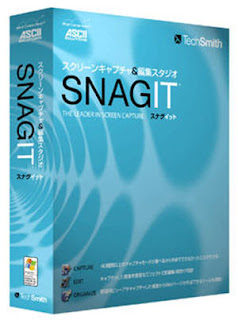










+copy.jpg)


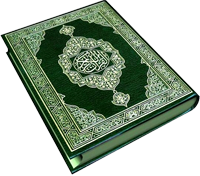




+copy.jpg)

 164.478.03
164.478.03
0 التعليقات:
إرسال تعليق